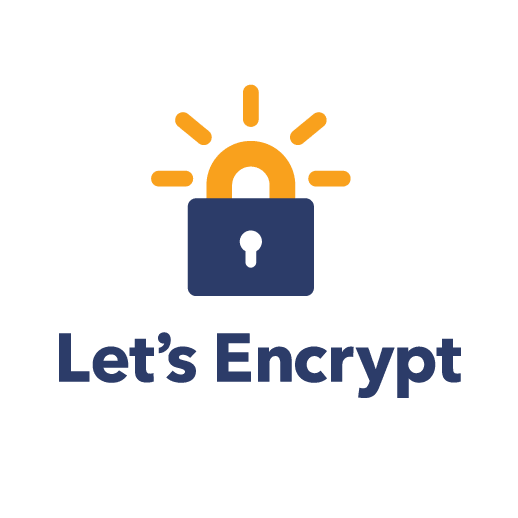Tag: SSL
Visit our SSL section for all the answers to your Secure Socket Layer related questions including how to buy, generate and auto-renew a certificate.
How Do I Use Liquid Web’s Hosting Toolkit?
If there is one truth in the world of web hosting, it is that we always need more information. Information about configurations, dedicated servers, VPS servers, connections, delivery speeds and networking is essential in troubleshooting and optimizing our web presence. While this kind of information can be gathered from various providers and sites across the Internet, Liquid Web has developed a one stop shop toolkit to gather some of the most vital troubleshooting tools in one convenient interface designed to make your life easier.
How to Setup Let’s Encrypt on Ubuntu 18.04
Sites with SSL are needed more and more every day. Its ubiquitous enforcement challenges website encryption and is even an effort that Google has taken up. Certbot and Let’s Encrypt are popular solutions for big and small businesses alike because of the ease of implementation. Certbot is a software client that can be downloaded on a server, like one of our Ubuntu VPS servers, to install and auto-renew SSLs. It obtains these SSLs by working with the well known SSL provider called Let’s Encrypt. In this tutorial, we’ll be showing you a swift way of getting HTTPS enabled on your site. Let’s get started!
Load Balancing Techniques and Optimizations
The hosting world’s bread & butter solution for providing high availability and redundancy is load balancing. There are many different use cases for a Load Balancer (LB). It is important to know how to effectively manage your LB configuration so that it performs optimally in your environment. The proceeding article will review some of the common practices that, when adhered to, provide a smooth and seamless high availability website/application through the use of load balancing.
How to Use Let’s Encrypt with Cloudflare
About SSL
SSL Certificates secure the web today using Transport Layer Security (TLS). This is a network protocol which encrypts the data between the web server and the visitor. Most websites today are using SSL, and you can see this every time a website starts with https:// instead of http://. This indicates the website is securely encrypting data between you and the server so that no attackers can easily sniff the network packets and capture your logins.
When connecting to a server, many aspects can cause your connection to not complete correctly. Here are some aspects to check before jumping to conclusions.
Enabling Let’s Encrypt for AutoSSL on WHM based Servers
With the recent release of cPanel & WHM version 58 there has been the addition of an AutoSSL feature, this tool can be used to automatically provide Domain Validated SSL’s for domains on your WHM & cPanel servers.
Transfer an SSL to Ubuntu 16.04 or CentOS 7
SSL certificates have become a de facto part of every website. If you don’t yet have an SSL on your site to encrypt data, you should. Rather than showing an extra layer of security on sites protected by SSL, modern browsers instead now display a warning when a website does not have an SSL, essentially requiring sites to maintain their positive image.
Redirect to HTTPS
Google just announced that starting July 2018 Chrome, their very popular web browser, will start alerting for all websites which are not using Secure Sockets Layer, or SSL encryption. This is huge. The ramifications of such an alert could be quite impactful to traffic, to websites, and especially for the average user. So, what does that mean for you? More importantly, what can you do about it? No worries! Liquid Web has you covered.
How can I configure VSFTPD to support SSL encrypted connections?
In this article we will be discussing how to configure vsftpd to work with SSL encryption. If you do not have vsftpd installed yet you may wish to visit one of these articles before proceeding.
Our Sales and Support teams are available 24 hours by phone or e-mail to assist.