Creating a Database in Cloud Sites
Posted on by David Singer
Reading Time: 2 minutes
-
- Log into your Cloud Sites control panel.
- Click on the website where you’ll be creating your database.
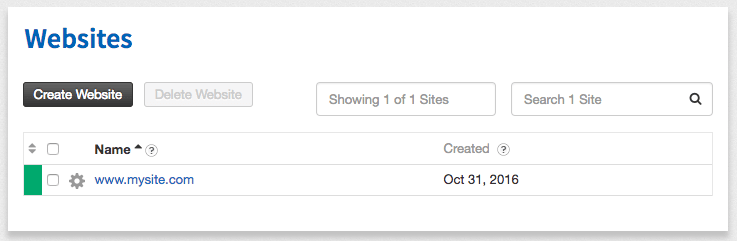
- Click on Databases to expand your site’s database options.
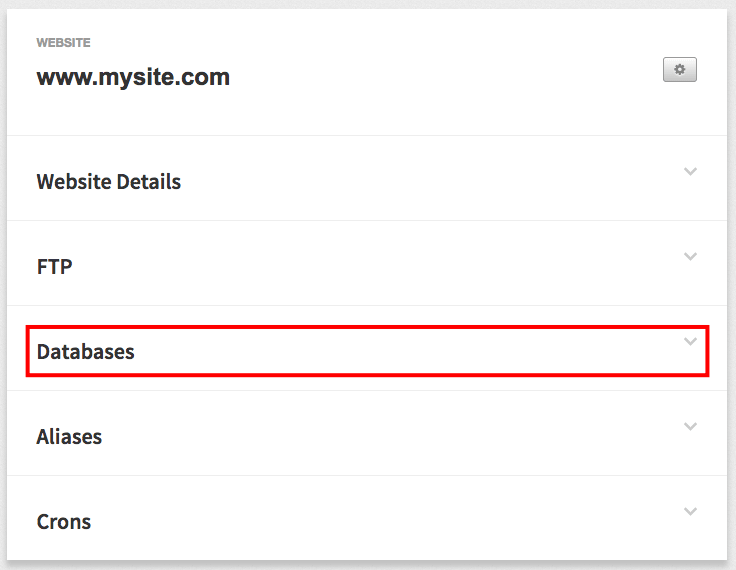
- Click the Create Database button.
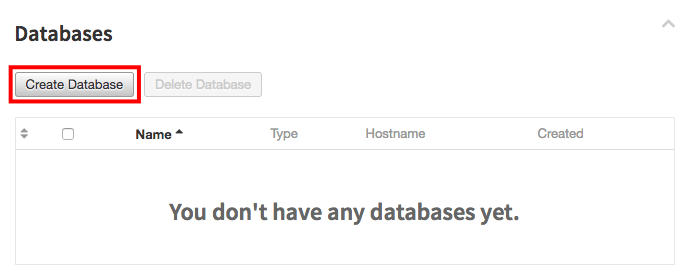
- Enter a name for your database. A numeric identifier will be automatically added to each database.
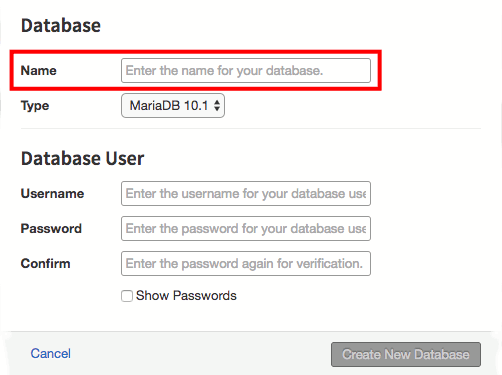
- Choose if you’d like your database to use MariaDB or MSSQL. We recommend you use the same database type throughout your whole website.
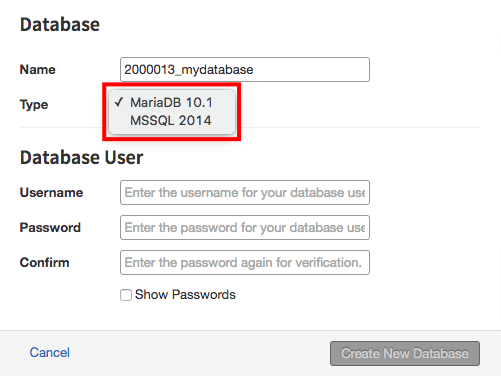
- Enter a database user username and enter and confirm a password. Then, click Create New Database.
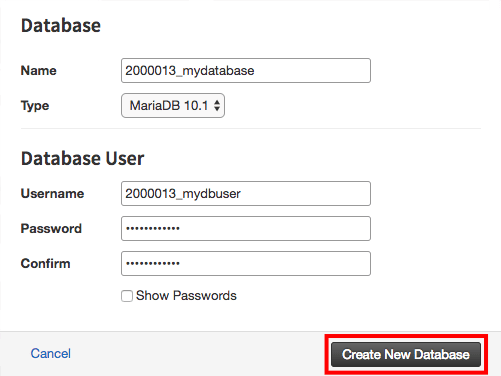
Related Articles:

About the Author: David Singer
I am a g33k, Linux blogger, developer, student, and former Tech Writer for Liquidweb.com. My passion for all things tech drives my hunt for all the coolz. I often need a vacation after I get back from vacation....
Categories
Have Some Questions?
Our Sales and Support teams are available 24 hours by phone or e-mail to assist.
1.800.580.4985
1.517.322.0434
Latest Articles
How to install PyTorch on Linux (AlmaLinux)
Read ArticleInnovative armor — exploring ThreatDown’s impact on cyber defense
Read ArticleControlling PHP settings with a custom php.ini file
Read ArticleLinux dos2unix command syntax — removing hidden Windows characters from files
Read ArticleChange cPanel password from WebHost Manager (WHM)
Read ArticleWant More Great Content Sent to Your Inbox?



